
API Access Document
# 1 Preparation
# 1.1 Obtaining Accesskey
After business cooperation with our company, we will provide the customer with appId and appSecret. Please keep the appSecret properly.
# 1.2 Development and Joint debugging
The customer obtains the token through appId and appSecret, and puts the token and source (with a value of sdk) into the header to request the corresponding interface.
# 2 API Docking Method
# 2.1 Constructing a signature to obtain a token
The token can be obtained by requesting the /live-manager/open/accessToken interface through appId and appSecret.
# 2.2 Public Return Parameters
After obtaining the token, source (with a value of sdk), and other request data sets, SDK will first perform security verification and other verifications. After a series of verifications are passed, the sent data request will be processed and the token's validity time will be automatically refreshed. The parameter format returned by the platform is as follows:
| Field | Type | Required | Remarks |
|---|---|---|---|
| code | Integer | Y | The returned status code, 200 indicates success |
| msg | string | N | Description information of success/error |
| data | object | N | Specific content returned |
| success | string | N | Success/Error Identification |
# 2.3 Public Error Codes
| Error code | Description |
|---|---|
| 200 | Normal |
| 500 | Failed |
| 100501 | Token cannot be empty |
| 100502 | Token has expired |
| 100503 | Invalid appId or sppSecret |
| 100504 | The user's secret key has not yet taken effect |
| 100505 | The user's secret key has expired |
# 3 API Interface
# 3.1 Obtain token
Interface Address:/live-manager/open/accessToken
Request Method:POST
Request Data Type:application/json
Response Data Type:*/*
Interface Description:Pass in appId and appSecret
Request parameters:
| Parameter Name | Parameter Description | Data Type | Required | schema |
|---|---|---|---|---|
| appId | appId | string | Y | |
| appSecret | appSecret | string | Y |
Response Status:
| Status Code | Explaination | schema |
|---|---|---|
| 200 | OK | Response«string» |
| 201 | Created | |
| 401 | Unauthorized | |
| 403 | Forbidden | |
| 404 | Not Found |
Response Parameters:
| Parameter Name | Parameter Description | Type | schema |
|---|---|---|---|
| code | Integer | ||
| data | TokenVO | ||
| msg | string | ||
| success | boolean |
TokenVO
| Parameter Name | Parameter Description | Data Type | Required | Remarks |
|---|---|---|---|---|
| token | token | string | Y | |
| expirationTime | token validity period (seconds) | Long | Y | |
| startTime | Time point at which the secret key takes effect | date | Y | |
| endTime | Time point at which the secret key begins to expire | date | Y | |
| mqttUser | mqtt username | string | N | For interactive use with services during broadcast |
| mqttPassword | mqtt password | string | N |
Response Example:
{
"code": 200,
"msg": "处理成功",
"success": true,
"data": {
"token": "16A69FBA33D7B7EE563114476C0F979853FE3FF5B618DDCEAA764E3EE7BF46A25A032D2F8EE7C64EB0EC578C5C42F9ADF2D2F8EE7C64EB0EC578C5C42F9ADF2",
"expirationTime": 3600,
"startTime": "2023-07-01 18:01:14",
"endTime": "2023-07-31 18:01:19",
"mqttUser": "user1",
"mqttPassword": "password1"
}
}
# 3.2 Creat A Live Room
Interface Address:
/live-manager/openApi/liveInfo/create
Request Method:
POST
Request Data Type:
application/json
Response Data Type:
*/*
Interface Description:
Request parameters:
| Parameter Name | Parameter Description | Data Type | Request Type | Required | Remarks | Enumeration |
|---|---|---|---|---|---|---|
| source | source | string | header | Y | ||
| cutinFlag | Cut in broadcast or not | boolean | body | Y | ||
| liveName | Live room name | string | body | Y | ||
| robotList | Anchor list | RobotVO | body | N | List, can be empty |
RobotVO
| Parameter Name | Parameter Description | Data Type | Required | Remarks | Enumeration |
|---|---|---|---|---|---|
| id | Anchor id | integer | Y | ||
| coverUrl | Cover | string | N | ||
| robotDesc | Description | string | N | ||
| robotCode | Anchor code | string | Y | ||
| robotName | Anchor Name | string | Y | ||
| sceneList | Scene List | List(SceneVO) | Y |
SceneVO
| Parameter Name | Parameter Description | Data Type | Required | Remarks | Enumeration |
|---|---|---|---|---|---|
| sceneCode | Scene code | string | Y | ||
| proportion | Anchor ratio | string | N | 16:9 9:16 | |
| posture | Posture | string | N | 0-other,1-standing,2-sitting | |
| duration | Duration (in seconds) | Integer | N | ||
| sceneName | Scene Name | string | Y | ||
| exampleUrl | Previewing Video | string | N | ||
| videoCoverUrl | Scene template video | string | N | Note: For the convenience of creating a session later, it is recommended to fill in the video CoverUrl (scene template video) here |
Request example:
{
"cutinFlag": true,
"liveName": "My live room",
"robotList": [
{ "id":12312,
"robotCode": "123123",
"robotName": " Anchor Name",
"sceneList": [
{
"sceneCode": "123123123",
"sceneName": "Scene Name 1",
"videoCoverUrl": "https://www.guiji.ai/demo/2079b894f08646daf3fa98481142e227_1080x1920_0_480.mp4"
},
{
"sceneCode": "123123122",
"sceneName": "Scene Name 2",
"videoCoverUrl": "https://www.guiji.ai/demo/2079b894f08646daf3fa98481142e227_1080x1920_0_481.mp4"
}
]
},
{
"robotCode": "12333",
"robotName": " Anchor Name 1",
"sceneList": [
{
"sceneCode": "12312333",
"sceneName": "Scene Name 3",
"videoCoverUrl": "https://www.guiji.ai/demo/2079b894f08646daf3fa98481142e227_1080x1920_0_482.mp4"
}
]
}
]
}
Response Status:
| Status Code | Explaination | schema |
|---|---|---|
| 200 | OK | DMResponse«string» |
| 201 | Created | |
| 401 | Unauthorized | |
| 403 | Forbidden | |
| 404 | Not Found |
Response Parameters:
| Parameter Name | Parameter Description | Type |
|---|---|---|
| code | string | |
| data | Live room ID | integer |
| message | string | |
| success | boolean |
Response Example:
{
"code": 200,
"msg": "处理成功",
"success": true,
"data": 12312
}
# 3.3 Update Live Room
Interface Address:
/live-manager/openApi/liveInfo/update
Request Method:
POST
Request Data Type:
application/json
Response Data Type:
*/*
Interface Description:
Request parameters:
| Parameter Name | Parameter Description | Data Type | Request Type | Required | Remarks | Enumeration |
|---|---|---|---|---|---|---|
| source | source | string | header | Y | ||
| id | Live room ID | integer | body | Y | ||
| cutinFlag | Cut in broadcast or not | boolean | body | N | Will not be updated if the value is null | |
| liveName | Live room name | string | body | N | Will not be updated if the value is null | |
| robotList | Anchor list | List(RobotVO) | body | N | List is empty empty Will not be changed if the value is null |
RobotVO
| Parameter Name | Parameter Description | Data Type | Required | Remarks | Enumeration |
|---|---|---|---|---|---|
| id | Anchor id | integer | Y | ||
| coverUrl | Cover | string | N | ||
| robotDesc | Description | string | N | ||
| robotCode | Anchor code | string | Y | ||
| robotName | Anchor name | string | Y | ||
| sceneList | Scene List | List(SceneVO) | Y |
SceneVO
| Parameter Name | Parameter Description | Data Type | Required | Remarks | Enumeration |
|---|---|---|---|---|---|
| sceneCode | Scene code | string | Y | ||
| proportion | Anchor ratio | string | N | 16:9 9:16 | |
| posture | Posture | string | N | 0-other,1-standing,2-sitting | |
| duration | Duration (in seconds) | Integer | N | ||
| sceneName | Scene Name | string | Y | ||
| exampleUrl | Previewing Video | string | N |
Request example:
{
"id": 12312,
"cutinFlag": true,
"liveName": "My live room",
"robotList": [
{
"id":123123,
"robotCode": "123123",
"robotName": "Anchor name",
"sceneList": [
{
"sceneCode": "123123123",
"sceneName": "Scene Name 1",
"videoCoverUrl": "https://www.guiji.ai/demo/2079b894f08646daf3fa98481142e227_1080x1920_0_480.mp4"
},
{
"sceneCode": "123123122",
"sceneName": "Scene Name 2",
"videoCoverUrl": "https://www.guiji.ai/demo/2079b894f08646daf3fa98481142e227_1080x1920_0_481.mp4"
}
]
},
{
"robotCode": "12333",
"robotName": "Anchor name 1",
"sceneList": [
{
"sceneCode": "12312333",
"sceneName": "Scene Name 3",
"videoCoverUrl": "https://www.guiji.ai/demo/2079b894f08646daf3fa98481142e227_1080x1920_0_482.mp4"
}
]
}
]
}
Response Status:
| Status Code | Explaination | schema |
|---|---|---|
| 200 | OK | DMResponse«string» |
| 201 | Created | |
| 401 | Unauthorized | |
| 403 | Forbidden | |
| 404 | Not Found |
Response Parameters:
| Parameter Name | Parameter Description | Type |
|---|---|---|
| code | string | |
| data | Is the update successful | boolean |
| message | string | |
| success | boolean |
Response Example:
{
"code": 200,
"msg": "处理成功",
"success": true,
"data": true
}
# 3.4 Query Live Room
Interface Address:
/live-manager/openApi/liveInfo/query
Request Method:
GET
Request Data Type:
application/x-www-form-urlencoded
Response Data Type:
*/*
Interface Description:
Request parameters:
| Parameter Name | Parameter Description | Data Type | Request Type | Required | Remarks | Enumeration |
|---|---|---|---|---|---|---|
| source | source | string | header | Y | ||
| id | Live room id | integer | query | Y |
Request example:
-
Response Status:
| Status Code | Explaination | schema |
|---|---|---|
| 200 | OK | DMResponse«string» |
| 201 | Created | |
| 401 | Unauthorized | |
| 403 | Forbidden | |
| 404 | Not Found |
Response Parameters:
| Parameter Name | Parameter Description | T |
|---|---|---|
| code | string | |
| data | LiveInfoVO | |
| message | string | |
| success | boolean |
LiveInfoVO
| Parameter Name | Parameter Description | Data Type | Required | Remarks | Enumeration |
|---|---|---|---|---|---|
| id | Live room id | integer | Y | ||
| cutinFlag | Cut in broadcast or not | boolean | N | ||
| liveName | Live room name | string | N | ||
| robotList | Anchor list | List(RobotVO) | N |
RobotVO
| Parameter Name | Parameter Description | Data Type | Required | Remarks | Enumeration |
|---|---|---|---|---|---|
| id | Anchor id | integer | Y | ||
| coverUrl | Cover | string | N | ||
| robotDesc | Description | string | N | ||
| robotCode | Anchor code | string | Y | ||
| robotName | Anchor Name | string | Y | ||
| sceneList | Scene List | List(SceneVO) | Y |
SceneVO
| Parameter Name | Parameter Description | Data Type | Required | Remarks | Enumeration |
|---|---|---|---|---|---|
| sceneCode | Scene code | string | Y | ||
| proportion | Anchor ratio | string | N | 16:9 9:16 | |
| posture | Posture | string | N | 0-other,1-standing,2-sitting | |
| duration | Duration (in seconds) | Integer | N | ||
| sceneName | Scene Name | string | Y | ||
| exampleUrl | Previewing Video | string | N |
Response Example:
{
"code": 200,
"msg": "处理成功",
"success": true,
"data": {
"id": 12312,
"cutinFlag": true,
"liveName": "My live room",
"robotList": [
{ "id":12312,
"robotCode": "123123",
"robotName": " Anchor Name",
"sceneList": [
{
"sceneCode": "123123123",
"sceneName": "Scene Name 1",
"videoCoverUrl": "https://www.guiji.ai/demo/2079b894f08646daf3fa98481142e227_1080x1920_0_480.mp4",
},
{
"sceneCode": "123123122",
"sceneName": "Scene Name 2",
"videoCoverUrl": "https://www.guiji.ai/demo/2079b894f08646daf3fa98481142e227_1080x1920_0_481.mp4",
}
]
},
{
"id":123122,
"robotCode": "12333",
"robotName": " Anchor Name 1",
"sceneList": [
{
"sceneCode": "12312333",
"sceneName": "Scene Name 3",
"videoCoverUrl": "https://www.guiji.ai/demo/2079b894f08646daf3fa98481142e227_1080x1920_0_482.mp4",
}
]
}
]
}
}
# 3.5 Querying the Live Room List
Interface Address:
/live-manager/openApi/liveInfo/queryByPage
Request Method:
GET
Request Data Type:
application/x-www-form-urlencoded
Response Data Type:
*/*
Interface Description:
Request parameters:
| Parameter Name | Parameter Description | Data Type | Request Type | Required | Remarks | Enumeration |
|---|---|---|---|---|---|---|
| source | source | string | header | Y | ||
| page | page | integer | query | N | Default 1 | |
| pageSize | pageSize | integer | query | N | Default 10 |
Request example:
-
Response Status:
| Status Code | Explaination | schema |
|---|---|---|
| 200 | OK | DMResponse«string» |
| 201 | Created | |
| 401 | Unauthorized | |
| 403 | Forbidden | |
| 404 | Not Found |
Response Parameters:
| Parameter Name | Parameter Description | Type |
|---|---|---|
| code | string | |
| data | PageVO | |
| message | string | |
| success | boolean |
PageVO
| Parameter Name | Parameter Description | Data Type | Required | Remarks | Enumeration |
|---|---|---|---|---|---|
| records | Result | List(LiveInfoVO) | |||
| total | Total quantity | Integer | Y | ||
| pages | Number of pages | Integer | Y | ||
| size | Quantity per page | Integer | Y |
LiveInfoVO
| Parameter Name | Parameter Description | Data Type | Required | Remarks | Enumeration |
|---|---|---|---|---|---|
| id | 直播间id | integer | Y | ||
| cutinFlag | Cut in broadcast or not | boolean | N | ||
| liveName | 直播间名称 | string | N | ||
| robotList | Anchor list | List(RobotVO) | N |
RobotVO
| Parameter Name | Parameter Description | Data Type | Required | Remarks | Enumeration |
|---|---|---|---|---|---|
| id | 主播id | integer | Y | ||
| coverUrl | 封面 | string | N | ||
| robotDesc | Description | string | N | ||
| robotCode | Anchor code | string | Y | ||
| robotName | Anchor Name | string | Y | ||
| sceneList | Scene List | List(SceneVO) | Y |
SceneVO
| Parameter Name | Parameter Description | Data Type | Required | Remarks | Enumeration |
|---|---|---|---|---|---|
| sceneCode | Scene code | string | Y | ||
| proportion | Anchor ratio | string | N | 16:9 9:16 | |
| posture | Posture | string | N | 0-other,1-standing,2-sitting | 0 1 2 |
| duration | Duration (in seconds) | Integer | Y | ||
| sceneName | Scene Name | string | Y | ||
| exampleUrl | Previewing Video | string | N |
Response example:
{
"code": 200,
"msg": "处理成功",
"success": true,
"data": {
"id": 12312,
"cutinFlag": true,
"liveName": "My live room",
"robotList": [
{ "id":12312,
"robotCode": "123123",
"robotName": " Anchor Name",
"sceneList": [
{
"sceneCode": "123123123",
"sceneName": "Scene Name 1"
},
{
"sceneCode": "123123122",
"sceneName": "Scene Name 2"
}
]
},
{ "id":123122,
"robotCode": "12333",
"robotName": " Anchor Name 1",
"sceneList": [
{
"sceneCode": "12312333",
"sceneName": "Scene Name 3"
}
]
}
]
}
}
# 3.6 Material Upload (Play Script Upload)
Interface Address:
/live-manager/openApi/customizedMaterial/upload
Request Method:
POST
Request Data Type:
application/json
Response Data Type:
*/*
Interface Description:
Request parameters:
| Parameter Name | Parameter Description | Data Type | Request Type | Required | Remarks | Enumeration |
|---|---|---|---|---|---|---|
| source | source | string | header | Y | ||
| liveId | Live room ID | integer | body | Y | Live room ID, call 3.2 to create a live room interface to obtain | |
| materialType | Material Type | string | body | Y | AUDIO:audio TEXT:text | AUDIO TEXT |
| changeVoiceSpeaker | Voice change speaker | string | body | N | Required when changing voice | |
| materialDescription | Material Description | string | body | N | Suggested to fill in | |
| materialUrl | Material address | string | body | N | Required when materialType is AUDIO,48k sampling rate required | |
| text | Text conten | string | body | N | Required when materialType is TXET | |
| ttsSource | tts source | integer | body | N | Required when materialType is TXET | |
| ttsSpeaker | tts voice | string | body | N | Required when materialType is TXET | |
| volume | tts volume | float | body | N | Required when materialType is TXET Range -20.0~20.0 | |
| intonation | tts intonation | float | body | N | Required when materialType is TXET Range -20.0~20.0 | |
| speedRate | tts speed | float | body | N | Required when materialType is TXET Range -20.0~20.0 | |
| f0upKey | tts emotion | Integer | body | N | Range -20~20 |
Request example:
Text Type
{
"changeVoiceSpeaker": "11",
"intonation": 2.0,
"liveId": 1234,
"materialDescription": "This is a text script",
"materialType": "TEXT",
"speedRate": 10,
"text": "The product we are selling today is XXXX",
"ttsSource": 10,
"ttsSpeaker": "12",
"volume": 0,
"f0upKey":12
}
Audio Type
{
"changeVoiceSpeaker": "11",
"liveId": 1234,
"materialDescription": "This is an audio script",
"materialType": "AUDIO",
"materialUrl": "https://www.guiji.ai/demo/material/asdasdasd.wav"
}
Response Status:
| Status Code | Explaination | schema |
|---|---|---|
| 200 | OK | DMResponse«string» |
| 201 | Created | |
| 401 | Unauthorized | |
| 403 | Forbidden | |
| 404 | Not Found |
Response Parameters:
| Parameter Name | Parameter Description | Type |
|---|---|---|
| code | string | |
| data | Material ID (Incoming from playlist) | integer |
| message | string | |
| success | boolean |
Response Example:
{
"code": 200,
"msg": "处理成功",
"success": true,
"data": 12312
}
# 3.7 Material Query
Interface Address:
/live-manager/openApi/customizedMaterial/query
Request Method:
POST
Request Data Type:
application/json
Response Data Type:
*/*
Interface Description:
Request parameters:
| Parameter Name | Parameter Description | Data Type | Request Type | Required | Remarks | Enumeration |
|---|---|---|---|---|---|---|
| source | source | string | header | Y | ||
| liveId | Live room ID | integer | body | Y | Live room ID | |
| materialType | Material Type | string | body | N | AUDIO:adioe TEXT:text | AUDIO TEXT |
| page | Number of pages | integer | body | N | Default 1 | |
| pageSize | Quantity per page | integer | body | N | Default 10 |
Request example:
{
"liveId": 12320,
"page":1,
"pageSize":10
}
Response Status:
| Status Code | Explaination | schema |
|---|---|---|
| 200 | OK | DMResponse«string» |
| 201 | Created | |
| 401 | Unauthorized | |
| 403 | Forbidden | |
| 404 | Not Found |
Response Parameters:
| Parameter Name | Parameter Description | Type |
|---|---|---|
| code | string | |
| data | PageVO | |
| message | string | |
| success | boolean |
PageVO
| Parameter Name | Parameter Description | Data Type | Required | Remarks | Enumeration |
|---|---|---|---|---|---|
| records | Result | MaterialVo | List | ||
| total | Total quantity | Integer | Y | AUDIO TEXT | |
| current | Current number of pages | Integer | Y | ||
| size | Quantity per page | Integer | Y |
MaterialVo
| Parameter Name | Parameter Description | Data Type | Required | Remarks | Enumeration |
|---|---|---|---|---|---|
| id | Material id | integer | Y | ||
| materialType | Material Type | string | N | AUDIO:audio TEXT:text | AUDIO TEXT |
| materialDescription | Material Description | string | N | ||
| text | text | string | N | ||
| materialUrl | Material address | string | N | ||
| liveId | Live room id | integer | Y | ||
| duration | Video duration | long | Y | 0 for text,Unit in ms |
Response Example:
{
"code": 200,
"msg": "处理成功",
"success": true,
"data": {
"records": [
{
"id": 3123,
"materialType": "TEXT",
"materialDescription": "A paragraph of text",
"text": "Synthetic voice: platform voice/custom voice, voice category, voice ID, cover image, voice name, sample audio, voice tag, language support (Enumeration), SSML tag",
"duration": 0,
"liveId": 12320,
"createdTime": "2023-07-12 17:15:11"
},
{
"id": 312376,
"materialType": "AUDIO",
"materialDescription": "A description of an audio segment",
"materialUrl": "https://www.guiji.ai/demo/material/asdasdasd.wav",
"duration": 14040,
"liveId": 12320,
"createdTime": "2023-07-12 17:17:46"
}
],
"total": 2,
"size": 10,
"current": 1
}
}
# 3.8 Platform Voice Query
Interface Address:
/live-manager/openApi/speaker/platformList
Request Method:
GET
Request Data Type:
application/x-www-form-urlencoded
Response Data Type:
*/*
Interface Description:
Request parameters:
| Parameter Name | Parameter Description | Data Type | Request Type | Required | Remarks | Enumeration |
|---|---|---|---|---|---|---|
| source | source | string | header | Y | ||
| page | Number of pages | integer | query | N | Default 1 | |
| pageSize | Quantity per page | integer | query | N | Default 10 |
Request example:
-
Response Status:
| Status Code | Explaination | schema |
|---|---|---|
| 200 | OK | DMResponse«string» |
| 201 | Created | |
| 401 | Unauthorized | |
| 403 | Forbidden | |
| 404 | Not Found |
Response Parameters:
| Parameter Name | Parameter Description | Type |
|---|---|---|
| code | string | |
| data | PageVO | |
| message | string | |
| success | boolean |
PageVO
| Parameter Name | Parameter Description | Data Type | Required | Remarks | Enumeration |
|---|---|---|---|---|---|
| records | Result | TtsModelVo | List | ||
| total | Total quantity | Integer | Y | ||
| size | Quantity per page | Integer | Y | ||
| current | Current number of pages | Integer | Y |
TtsModelVo
| Parameter Name | Parameter Description | Data Type | Required | Remarks | Enumeration |
|---|---|---|---|---|---|
| id | id | integer | Y | ||
| ttsName | Voice Name | string | Y | ||
| ttsIntroduction | Voice Label | string | Y | ||
| ttsSpeaker | Speaker Mark | string | Y | ||
| ttsCategory | Model Category | string | Y | ||
| ttsAudition | Sample Audio | string | Y | ||
| ttsCover | tts cover link | string | Y | ||
| ttsSource | tts source | integer | Y | ||
| languages | Language | List | Y | cn:Chinese en :English | cn en |
| ssmlFlag | Support for SSML tags | boolean | Y | ||
| f0upKeyFlag | Support emotions or not | boolean | Y | ||
| userCategory | Voice classification | string | Y |
Response Example:
{
"code": 200,
"msg": "处理成功",
"success": true,
"data": {
"total": 1,
"current": 1,
"pageSize": 10,
"records": [
{
"id": 330,
"ttsName": "Abby",
"ttsIntroduction": "Female Voice | English | American | Natural | Generous",
"ttsSpeaker": "144",
"ttsCategory": "Female voice, English",
"ttsAudition": "https://tts.guiji.ai/source/fangyan/eng_abby.wav",
"ttsCover": "https://tts.guiji.ai/tts-market/22874.jpg",
"ttsSource": 10,
"languages": ["en"],
"ssmlFlag":true,
"f0upKeyFlag":true,
"userCategory":"Female Voice"
}
]
}
}
# 3.8 Customized Voice Query
Interface Address:
/live-manager/openApi/speaker/customizedList
Request Method:
GET
Request Data Type:
application/x-www-form-urlencoded
Response Data Type:
*/*
Interface Description:
Request parameters:
| Parameter Name | Parameter Description | Data Type | Request Type | Required | Remarks | Enumeration |
|---|---|---|---|---|---|---|
| source | source | string | header | Y |
Request example:
-
Response Status:
| Status Code | Explaination | schema |
|---|---|---|
| 200 | OK | DMResponse«string» |
| 201 | Created | |
| 401 | Unauthorized | |
| 403 | Forbidden | |
| 404 | Not Found |
Response Parameters:
| Parameter Name | Parameter Description | Type |
|---|---|---|
| code | string | |
| data | List(TtsModelVo) | |
| message | string | |
| success | boolean |
TtsModelVo
| Parameter Name | Parameter Description | Data Type | Required | Remarks | Enumeration |
|---|---|---|---|---|---|
| ttsName | Voice Name | string | Y | ||
| ttsIntroduction | Voice Label | string | Y | ||
| ttsSpeaker | Speaker Mark | string | Y | ||
| ttsCategory | Model Category | string | Y | ||
| ttsAudition | Sample Audio | string | Y | ||
| ttsCover | tts cover link | string | Y | ||
| ttsSource | tts source | integer | Y | ||
| languages | Language | List | Y | cn:Chinese en :English | cn en |
| ssmlFlag | Support for SSML tags | boolean | Y | ||
| f0upKeyFlag | Support emotions or not | boolean | Y | ||
| userCategory | Voice classification | string | Y |
Response Example:
{
"code": 200,
"msg": "处理成功",
"success": true,
"data": [
{
"ttsName": "Abby",
"ttsIntroduction": "Female Voice | English | American | Natural | Generous",
"ttsSpeaker": "144",
"ttsCategory": "Female voice, English",
"ttsAudition": "https://tts.guiji.ai/source/fangyan/eng_abby.wav",
"ttsCover": "https://tts.guiji.ai/tts-market/22874.jpg",
"ttsSource": 10,
"languages": ["en"],
"ssmlFlag":true,
"f0upKeyFlag":true,
"userCategory":"Female Voice"
}
]
}
# 3.9 Platform Anchor Query
Interface Address:
/live-manager/openApi/robot/platformList
Request Method:
GET
Request Data Type:
application/x-www-form-urlencoded
Response Data Type:
*/*
Interface Description:
Request parameters:
| Parameter Name | Parameter Description | Data Type | Request Type | Required | Remarks | Enumeration |
|---|---|---|---|---|---|---|
| source | source | string | header | Y |
Request example:
-
Response Status:
| Status Code | Explaination | schema |
|---|---|---|
| 200 | OK | DMResponse«string» |
| 201 | Created | |
| 401 | Unauthorized | |
| 403 | Forbidden | |
| 404 | Not Found |
Response Parameters:
| Parameter Name | Parameter Description | Type |
|---|---|---|
| code | string | |
| data | List(RobotVO) | |
| message | string | |
| success | boolean |
RobotVO
| Parameter Name | Parameter Description | Data Type | Required | Remarks | Enumeration |
|---|---|---|---|---|---|
| id | Anchor id | integer | Y | ||
| coverUrl | Cover | string | N | ||
| robotDesc | Description | string | N | ||
| robotCode | Anchor code | string | Y | ||
| robotName | Anchor Name | string | Y | ||
| sceneList | Scene List | List(SceneVO) | N |
SceneVO
| Parameter Name | Parameter Description | Data Type | Required | Remarks | Enumeration |
|---|---|---|---|---|---|
| sceneCode | Scene code | string | Y | AI anchor scene code,the CreateNewSession must be passed after connecting to mqtt | |
| proportion | Anchor ratio | string | N | 16:9 9:16 | |
| posture | Posture | string | Y | 0-other,1-standing,2-sitting | 0 1 2 |
| duration | Duration (in seconds) | Integer | Y | ||
| sceneName | Scene Name | string | Y | ||
| exampleUrl | Previewing Video | string | N | ||
| videoCoverUrl | Template video address | string | Y | ||
| sceneType | Type | Integer | Y | 0:Basic version (corresponding to green screen type) 1:VIP version (corresponding to other types) 2:Live streaming (default use type) | |
| coverUrl | Cover | string | N |
Response Example:
{
"code": 200,
"msg": "处理成功",
"success": true,
"data": [
{ "id":12312,
"robotCode": "123123",
"robotName": " Anchor Name",
"coverUrl":"https://robot.guiji.ai/demo/22874.jpg",
"robotDesc":"Description",
"sceneList": [
{
"sceneCode": "123123123",
"sceneName": "Scene Name 1",
"proportion":"9:16",
"posture":"2",
"duration":71,
"exampleUrl":"https://www.guiji.ai/demo/83db133015cdbd388492c7c19f261b.mp4",
"videoCoverUrl": "https://www.guiji.ai/demo/2079b894f08646daf3fa98481142e227_1080x1920_0_480.mp4",
"sceneType": 0,
"coverUrl": "https://www.guiji.ai/demo/fde067b459f3228536ff97b4945787b9.png"
}
]
}
]
}
# 3.10 Customized Anchor Query
Interface Address:
/live-manager/openApi/robot/customizedList
Request Method:
GET
Request Data Type:
application/x-www-form-urlencoded
Response Data Type:
*/*
Interface Description:
Request parameters:
| Parameter Name | Parameter Description | Data Type | Request Type | Required | Remarks | Enumeration |
|---|---|---|---|---|---|---|
| source | source | string | header | Y |
Request example:
-
Response Status:
| Status Code | Explaination | schema |
|---|---|---|
| 200 | OK | DMResponse«string» |
| 201 | Created | |
| 401 | Unauthorized | |
| 403 | Forbidden | |
| 404 | Not Found |
Response Parameters:
| Parameter Name | Parameter Description | Type |
|---|---|---|
| code | string | |
| data | List(RobotVO) | |
| message | string | |
| success | boolean |
RobotVO
| Parameter Name | Parameter Description | Data Type | Required | Remarks | Enumeration |
|---|---|---|---|---|---|
| id | Anchor id | integer | Y | ||
| coverUrl | Cover | string | N | ||
| robotDesc | Description | string | N | ||
| robotCode | Anchor code | string | Y | ||
| robotName | Anchor Name | string | Y | ||
| sceneList | Scene List | List(SceneVO) | N |
SceneVO
| Parameter Name | Parameter Description | Data Type | Required | Remarks | Enumeration |
|---|---|---|---|---|---|
| sceneCode | Scene code | string | Y | AI anchor scene code,the CreateNewSession must be passed after connecting to mqtt | |
| proportion | Anchor ratio | string | N | 16:9 9:16 | |
| posture | Posture | string | Y | 0-other,1-standing,2-sitting | 0 1 2 |
| duration | Duration (in seconds) | Integer | Y | ||
| sceneName | Scene Name | string | Y | ||
| exampleUrl | Previewing Video | string | N | ||
| videoCoverUrl | Template video address | string | Y | ||
| sceneType | Type | Integer | Y | 0:Basic version (corresponding to green screen type) 1:VIP version (corresponding to other types) 2:Live streaming (default use type) | |
| coverUrl | Cover | string | N |
Response Example:
{
"code": 200,
"msg": "处理成功",
"success": true,
"data": [
{ "id":12312,
"robotCode": "123123",
"robotName": " Anchor Name",
"coverUrl":"https://robot.guiji.ai/demo/22874.jpg",
"robotDesc":"Description",
"sceneList": [
{
"sceneCode": "123123123",
"sceneName": "Scene Name 1",
"proportion":"9:16",
"posture":"2",
"duration":71,
"exampleUrl":"https://www.guiji.ai/demo/83db133015cdbd388492c7c19f261b.mp4",
"videoCoverUrl": "https://www.guiji.ai/demo/2079b894f08646daf3fa98481142e227_1080x1920_0_480.mp4",
"sceneType": 0,
"coverUrl": "https://www.guiji.ai/demo/fde067b459f3228536ff97b4945787b9.png"
}
]
}
]
}
# 3.11 Voice Change Query
Interface Address:
/live-manager/openApi/voice/changeVoiceList
Request Method:
GET
Request Data Type:
application/x-www-form-urlencoded
Response Data Type:
*/*
Interface Description:
This interface requires contacting customer service in advance to activate voice modification permission in order to query the corresponding data
Request parameters:
| Parameter Name | Parameter Description | Data Type | Request Type | Required | Remarks | Enumeration |
|---|---|---|---|---|---|---|
| source | source | string | header | Y | ||
| page | Number of pages | integer | query | N | Default 1 | |
| pageSize | Quantity per page | integer | query | N | Default 10 |
Request example:
-
Response Status:
| Status Code | Explaination | schema |
|---|---|---|
| 200 | OK | DMResponse«string» |
| 201 | Created | |
| 401 | Unauthorized | |
| 403 | Forbidden | |
| 404 | Not Found |
Response Parameters:
| Parameter Name | Parameter Description | Type |
|---|---|---|
| code | string | |
| data | PageVO | |
| message | string | |
| success | boolean |
PageVO
| Parameter Name | Parameter Description | Data Type | Required | Remarks | Enumeration |
|---|---|---|---|---|---|
| records | Result | List(ChangeVoiceVO) | |||
| total | Total quantity | Integer | Y | ||
| current | Current number of pages | Integer | Y | ||
| size | Quantity per page | Integer | Y |
ChangeVoiceVO
| Parameter Name | Parameter Description | Data Type | Required | Remarks | Enumeration |
|---|---|---|---|---|---|
| id | id | Voice id | Y | ||
| speakerCode | Voice code | String | Y | ||
| speakerName | Voice Name | String | Y | ||
| ttsAudition | Sample Audio | String | Y | ||
| ttsCover | Face image | String |
Response Example:
{
"code": 200,
"msg": "处理成功",
"success": true,
"data": {
"current":1,
"records": [
{
"id":12312,
"speakerCode": "123123",
"speakerName": " Anchor Name 1",
"ttsCover":"https://robot.guiji.ai/demo/22874.jpg",
"ttsAudition":"https://tts.guiji.ai/source/fangyan/eng_abby.wav",
},
{
"id":123122,
"speakerCode": "1231223",
"speakerName": " Anchor Name 2",
"ttsCover":"https://robot.guiji.ai/demo/228274.jpg",
"ttsAudition":"https://tts.guiji.ai/source/fangyan/eng_2abby.wav",
}
],
"total": 0,
"size": 10,
"current": 1
}
}
# 3.12 Voice Change Trial
Interface Address:
/live-manager/openApi/speaker/syncSynthesisWavAndChangeVoice
Request Method:
POST
Request Data Type:
application/json
Response Data Type:
*/*
Interface Description:
This interface requires contacting customer service in advance to activate voice modification permission in order to be used normally
Request parameters:
| Parameter Name | Parameter Description | Data Type | Request Type | Required | Remarks | Enumeration |
|---|---|---|---|---|---|---|
| source | source | string | header | Y | ||
| changeVoiceSpeaker | Voice change speaker | string | body | N | Required when changing voice | |
| ttsSource | tts source | integer | body | Y | Range -20~20 | |
| ttsSpeaker | tts voice | string | body | Y | Range -20~20 | |
| volume | tts volume | float | body | Y | Range -20~20 | |
| intonation | tts intonation | float | body | Y | Range -20~20 | |
| speedRate | tts speed | float | body | Y | Range -20~20 | |
| f0upKey | tts emotion | Integer | body | N | Range -20~20 |
Request example:
{
"changeVoiceSpeaker": "11",
"intonation": 2.0,
"speedRate": 10,
"ttsSource": 10,
"ttsSpeaker": "12",
"volume": 0
}
Response Status:
| Status Code | Explaination | schema |
|---|---|---|
| 200 | OK | DMResponse«string» |
| 201 | Created | |
| 401 | Unauthorized | |
| 403 | Forbidden | |
| 404 | Not Found |
Response Parameters:
| Parameter Name | Parameter Description | Type |
|---|---|---|
| code | string | |
| data | TTSResultVO | |
| message | string | |
| success | boolean |
TTSResultVO
| Parameter Name | Parameter Description | Data Type | Required | Remarks | Enumeration |
|---|---|---|---|---|---|
| filePath | File address | string | Y | ||
| duration | Duration | long | Y |
Response Example:
{
"code": 200,
"msg": "处理成功",
"success": true,
"data": {
"duration":71,
"filePath ":"https://www.guiji.ai/demo/83db133015cdbd388492c7c19f261b.wav"
}
}
# 3.13 Public Material Category Query
Interface Address:
/live-manager/openApi/materialCategory/query?code=XXXXXXXX
Request Method:
GET
Request Data Type:
application/x-www-form-urlencoded
Response Data Type:
*/*
Interface Description:
Request parameters:
| Parameter Name | Parameter Description | Data Type | Request Type | Required | Remarks | Enumeration |
|---|---|---|---|---|---|---|
| source | source | string | header | Y | ||
| code | Material Category Code | String | body | N |
Request example:
-
Response Status:
| Status Code | Explaination | schema |
|---|---|---|
| 200 | OK | DMResponse«string» |
| 201 | Created | |
| 401 | Unauthorized | |
| 403 | Forbidden | |
| 404 | Not Found |
Response Parameters:
| Parameter Name | Parameter Description | Type |
|---|---|---|
| code | string | |
| data | List(MaterialCategoryVO) | |
| message | string | |
| success | boolean |
MaterialCategoryVO
| Parameter Name | Parameter Description | Data Type | Required | Remarks | Enumeration |
|---|---|---|---|---|---|
| id | id | Integer | Y | ||
| parentCode | Superior Category Code | String | N | ||
| name | Material Category Name | String | Y | ||
| code | Material Category Code | String | Y |
Response Example:
{
"code": 200,
"msg": "处理成功",
"success": true,
"data": [
{
"id":123,
"parentCode":"12312312",
"name":"video",
"code":"10000"
},
{
"id": 5,
"parentCode": null,
"name": "实时挂件",
"code": "50000"
},
]
}
# 3.14 Public Material Query
Interface Address:
/live-manager/openApi/material/query?code=XXXXXXXX&name=XXXXX
Request Method:
GET
Request Data Type:
application/x-www-form-urlencoded
Response Data Type:
*/*
Interface Description:
Request parameters:
| Parameter Name | Parameter Description | Data Type | Request Type | Required | Remarks | Enumeration |
|---|---|---|---|---|---|---|
| source | source | string | header | Y | ||
| code | Material Category Code | String | body | N | Code and parentCode cannot both be empty | |
| parentCode | Superior Category Code | String | body | N | Code and parentCode cannot both be empty | |
| name | Search term | String | body | N | ||
| page | Number of pages | Integer | body | N | Default 1 | |
| pageSize | Quantity per page | Integer | body | N | Default 10 |
Request example:
Response Status:
| Status Code | Explaination | schema |
|---|---|---|
| 200 | OK | DMResponse«string» |
| 201 | Created | |
| 401 | Unauthorized | |
| 403 | Forbidden | |
| 404 | Not Found |
Response Parameters:
| Parameter Name | Parameter Description | Type |
|---|---|---|
| code | string | |
| data | PageVO | |
| message | string | |
| success | boolean |
PageVO
| Parameter Name | Parameter Description | Data Type | Required | Remarks | Enumeration |
|---|---|---|---|---|---|
| records | Result | List(MaterialCategoryVO) | |||
| total | Total quantity | Integer | Y | ||
| current | Current number of pages | Integer | Y | ||
| size | Quantity per page | Integer | Y |
MaterialCategoryVO
| Parameter Name | Parameter Description | Data Type | Required | Remarks | Enumeration |
|---|---|---|---|---|---|
| id | id | Integer | Y | ||
| categoryCode | Material Category Code | String | N | ||
| name | Material Category Name | String | Y | ||
| code | Material Code | String | Y | ||
| fileUrl | File address | String | Y | ||
| fileType | File type | String | Y | ||
| coverUrl | Cover image address | String | N |
Response Example:
{
"code": 200,
"msg": "处理成功",
"success": true,
"data": {
"records": [
{
"id": 13,
"code": "10001",
"name": "大拇指点赞",
"categoryCode": "10000",
"fileUrl": "https://digital-public.obs.cn-east-3.myhuaweicloud.com/manager/version/大拇指点赞.gif",
"fileType": "gif",
"coverUrl": "https://digital-public.obs.cn-east-3.myhuaweicloud.com/manager/version/大拇指点赞.gif"
},
{
"id": 14,
"code": "10002",
"name": "点击小黄车",
"categoryCode": "10000",
"fileUrl": "https://digital-public.obs.cn-east-3.myhuaweicloud.com/manager/version/点击小黄车.gif",
"fileType": "gif",
"coverUrl": "https://digital-public.obs.cn-east-3.myhuaweicloud.com/manager/version/点击小黄车.gif"
}
],
"total": 17,
"size": 10,
"current": 1
}
}
# 3.15 Live Record Query
Interface Address:
/live-manager/openApi/liveRecord/query
Request Method:
GET
Request Data Type:
application/x-www-form-urlencoded
Response Data Type:
*/*
Interface Description:
Request parameters:
| Parameter Name | Parameter Description | Data Type | Request Type | Required | Remarks | Enumeration |
|---|---|---|---|---|---|---|
| source | source | string | header | Y | ||
| page | Number of pages | integer | query | N | Default 1 | |
| pageSize | Quantity per page | integer | query | N | Default 10 |
Request example:
-
Response Status:
| Status Code | Explaination | schema |
|---|---|---|
| 200 | OK | DMResponse«string» |
| 201 | Created | |
| 401 | Unauthorized | |
| 403 | Forbidden | |
| 404 | Not Found |
Response Parameters:
| Parameter Name | Parameter Description | Type |
|---|---|---|
| code | string | |
| data | PageVO | |
| message | string | |
| success | boolean |
PageVO
| Parameter Name | Parameter Description | Data Type | Required | Remarks | Enumeration |
|---|---|---|---|---|---|
| list | Result | List(LiveRecordVo) | |||
| total | Total quantity | Integer | Y | ||
| pages | Number of pages | Integer | Y | ||
| pageSize | Quantity per page | Integer | Y |
LiveRecordVo
| Parameter Name | Parameter Description | Data Type | Required | Remarks | Enumeration |
|---|---|---|---|---|---|
| id | id | Integer | Y | ||
| liveName | Live room name | String | Y | ||
| modeName | Anchor list | String | Y | ||
| liveStatusName | Live status | String | Y | Living Closed broadcast | |
| cropName | Affiliated company | String | Y | ||
| beginTime | Creation time | String | Y | ||
| totalDurationStr | Live duration | String | N | ||
| sessionId | sessionId | String | N |
Response Example:
{
"code": 200,
"msg": "处理成功",
"success": true,
"data": {
"records": [
{
"id": 17810,
"sessionId": "a2b92ae2-d73d-4614-b2a3-c07a9cecc3ae",
"beginTime": "2023-07-20 19:55",
"liveId": 1246107,
"cropName": "guiji company",
"liveName": "ai anchor live_07-20 18:25",
"modeName": "andy",
"liveStatusName": "未开播",
"duration": 0.37
},
{
"id": 17809,
"sessionId": "31c7a2cc-17ee-45e0-8282-38934374fa32",
"beginTime": "2023-07-20 19:40",
"liveId": 1246111,
"cropName": "guiji company",
"liveName": "ai anchor live_07-20 19:33",
"modeName": "andy",
"liveStatusName": "未开播",
"duration": 1.07
},
{
"id": 17808,
"sessionId": "93250819-ca83-4516-8e96-aada7f872d27",
"beginTime": "2023-07-20 19:39",
"liveId": 1246111,
"cropName": "guiji company",
"liveName": "ai anchor live_07-20 19:33",
"modeName": "sunny",
"liveStatusName": "未开播",
"duration": 0.02
}
],
"total": 1146,
"size": 3,
"current": 1
}
}
# 3.16 Obtain the streaming address (After starting the session in 4.2.3 and receiving a successful event, it can be started)
Interface Address:
/live-manager/openApi/live/getPath
Request Method:
GET
Request Data Type:
application/x-www-form-urlencoded
Response Data Type:
*/*
Interface Description:
Request parameters:
| Parameter Name | Parameter Description | Data Type | Required | Remarks | Enumeration |
|---|---|---|---|---|---|
| liveId | Live room ID | integer | Y | ||
| sessionId | sessionId | String | Y | ||
| duration | duration | Integer | Y | 单位 秒 |
Request example:
{
"liveId":1123123,
"sessionId":"2221b2a-2168-4ef4-919a-21fcd420c27e",
"duration":180
}
Response Status:
| Status Code | Explaination | schema |
|---|---|---|
| 200 | OK | DMResponse«string» |
| 201 | Created | |
| 401 | Unauthorized | |
| 403 | Forbidden | |
| 404 | Not Found |
Response Parameters:
| Parameter Name | Parameter Description | Type |
|---|---|---|
| code | string | |
| data | PathVO | |
| message | string | |
| success | boolean |
PathVO
| Parameter Name | Parameter Description | Data Type | Required | Remarks | Enumeration |
|---|---|---|---|---|---|
| message | message | String | Y | ||
| ok | Success or not | Boolean | Y | ||
| info | info | String | Y | ||
| data | PlayaddrVO | Y |
PlayaddrVO
| Parameter Name | Parameter Description | Data Type | Required | Remarks | Enumeration |
|---|---|---|---|---|---|
| rtmp | rtmp address | RtmpVO | N | ||
| rtsp | rtsp address | RtspVO | N | ||
| http_flv | http_flv address | HttpFlvVO | N |
RtmpVO
| Parameter Name | Parameter Description | Data Type | Required | Remarks | Enumeration |
|---|---|---|---|---|---|
| lan | lan address | string | N | ||
| wan | wan address | string | N |
RtspVO
| Parameter Name | Parameter Description | Data Type | Required | Remarks | Enumeration |
|---|---|---|---|---|---|
| lan | lan address | string | N | ||
| wan | wan address | string | N |
HttpFlvVO
| Parameter Name | Parameter Description | Data Type | Required | Remarks | Enumeration |
|---|---|---|---|---|---|
| lan | lan address | string | N | ||
| wan | wan address | string | N |
Response Example:
{
"code": 200,
"msg": "处理成功",
"success": true,
"data": {
"message": "success",
"ok": true,
"info": "set res drawOptions ok!",
"data": {
"playaddr": {
"rtmp": {
"lan": "rtmp://192.168.0.1:1935/xxxxx/xxxx",
"wan": "rtmp://172.16.103.14:1935/xxxxx/xxxx"
},
"rtsp": {
"lan": "rtsp://192.168.0.1:554/xxxxx/xxxx",
"wan": "rtsp://172.16.103.14:554/xxxxx/xxxx"
},
"http_flv": {
"lan": "http://192.168.0.1:8080/xxxxx/xxxx",
"wan": "http://172.16.103.14:8080/xxxxx/xxxx"
}
}
}
}
}
# 3.17 Creating a Live Session
Interface Address:
/live-manager/openApi/live/createLiveSession
Request Method:
POST
Request Data Type:
application/json
Response Data Type:
*/*
Interface Description:
Request parameters:
| Parameter Name | Parameter Description | Data Type | Required | Remarks | Enumeration |
|---|---|---|---|---|---|
| liveId | Live room id | integer | Y | ||
| name | Session name | string | N |
Request example:
{
"liveId":1,
"name": "test session"
}
Response Status:
| Status Code | Explaination | schema |
|---|---|---|
| 200 | OK | DMResponse«string» |
| 201 | Created | |
| 401 | Unauthorized | |
| 403 | Forbidden | |
| 404 | Not Found |
Response Parameters:
| Parameter Name | Parameter Description | Type |
|---|---|---|
| code | Integer | |
| data | sessionVo | |
| msg | string | |
| success | boolean |
sessionVo
| Parameter Name | Parameter Description | Data Type | Required | Remarks | Enumeration |
|---|---|---|---|---|---|
| liveId | Live room id | Integer | |||
| sessionId | session uuid | string | Y | ||
| expirationTime | Session destruction time (no interaction) seconds | Long | Y | ||
| topicSub | Topic for session subscription(mqtt) | string | Y | sender | |
| topicPub | Topic for session push(mqtt) | string | Y |
Response Example:
{
"code": 200,
"msg": "处理成功",
"success": true,
"data": {
"liveId": 1,
"sessionId": "d910232b-c8b2-4243-a2fb-8ba9c84e31ec",
"expirationTime": 30,
"topicSub": "1000043/topicSendClient0a7382ed-9191-4f02-9997-28d7a7832aea",
"topicPub": "live-proxy-0"
}
}
# 四、 Enable Live Streaming
# 4.1 RTMP streaming method for real-time rendering of AI anchor
Step 1.The client initiates a session request to the rendering component through the mqtt protocol, and the rendering component returns success after preparing resources.
Step 2.The client requests to start the rtmp streaming service using the ExecSessionResList protocol.
Step 3.The client retrieves the audio and video stream from the corresponding streaming address and decodes and displays it.
Step 4.The client sends other interactive signaling to control the AI anchor.
Step 5.After the live broadcast ends, the client sends the DestroySession event to the server, which destroys and releases resources.
The flowchart is as follows:
sequenceDiagram
Title: Live interaction sequence diagram
client->>server: CreateNewSession
# server-->>push-pcm: pull pcm
# push-pcm-->>server: send pcm
server-->client: make sess complete!
client->>server: ExecSessionResList Request to enable rtmp streaming
server-->>client: Server SessionState status returns rtmp streaming address
Note right of client: Client pulls video stream
client->>server: Other interactive signaling (playlist adjustment, AI anchor switching, material & layer adjustment, heartbeat message)
server-->>client: Other signaling returns
server-->>client: Server status notification
client->>server: DestroySession
# 4.2 Interactive Control Instructions - Protocol (unless otherwise specified, the protocol description is from the server perspective)
# 4.2.1 Definition of Terms:
# Layer Definition

fore:Front layer, usually placing elements such as floating images
center:Middle layer, usually placing AI anchor and some fixed elements for broadcasting
back: Post layer, usually placing elements such as background
# Explanation of Element Position Setting
To ensure that elements are not stretched or deformed due to arbitrarily set width and height, the interface will adapt the width and height submitted by users to ensure that the aspect ratio of the element itself remains unchanged.
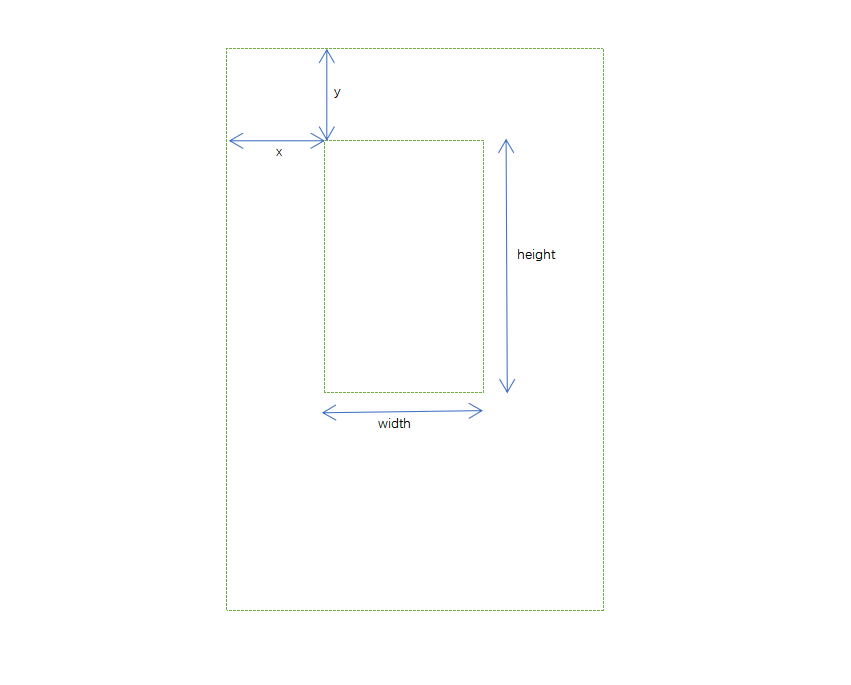
# 4.2.2 Basic Parameter Structure:
* The sessionId in params represents the session ID
* Require the addition of the sessionId field and sender field (with a value of topicSub) in the same layer as the ID
Receive request:
{
"params": {
"sessionId":"xxxxxx-xxxxxx-xxxxxx-xxxxxx"
},
"id": xxxx,
"method": "xxxxx",
"sessionId":"xxxxxx-xxxxxx-xxxxxx-xxxxxx",
"topicSub": "1000043/topicSendClient0a7382ed-9191-4f02-9997-28d7a7832aea"
}
Successfully:
{
"id": xxxx,
"result": {
"sessionId":"xxxxxx-xxxxxx-xxxxxx-xxxxxx",
"message": "xxxxxxx,
}
}
Failed:
{
"id": xxxx,
"error": {
"sessionId":"xxxxxx-xxxxxx-xxxxxx-xxxxxx",
"message": "xxxxxx",
"code": -xxxxx
}
}
# 4.2.3 MakeSession:Opening Session
Request parameters:
| Parameter Name | Parameter Description | Data Type | Required | Remarks |
|---|---|---|---|---|
| id | Request ID | Integer | Y | Cannot repeat with the same session ID |
| method | Method | String | Y | CreateNewSession Fixed value |
| sessionId | Session id | String | Y | The sessionId returned by creating a live streaming session |
| liveId | Live room id | Integer | Y | |
| token | token | String | Y | |
| livePlatform | platform | Integer | Y | 3(API platform call) |
| params | request parameters | json | Y | |
| sender | Requestor id | String | Y | topicSub value |
| Parameter Name | Parameter Description | Data Type | Required | Remarks |
|---|---|---|---|---|
| sessionId | Session id | String | Y | Cannot repeat with the same session ID |
| rule | rule | String | Y | DTHumanLivestreamWithAudioRelay Fixed value |
| mode | Operation mode | String | Y | checkheartbeat Fixed value |
| videoSize | Video size | Integer | Y | "width": width "height": height |
| token | token | String | Y | |
| resList | Element list | Integer | Y | Specific value provided by our company (fixed value) |
Request example:
{
"id": 9,
"method": "CreateNewSession",
"sessionId": "d910232b-c8b2-4243-a2fb-8ba9c84e31ec",
"liveId": 1246464,
"token": "16A69FBA33D7B7EE563114476C0F979853FE3FF5B618DDCEAA764E3EE7BF46A25A032D2F8EE7C64EB0EC578C5C42F9ADF2D2F8EE7C64EB0EC578C5C42F9ADF2",
"livePlatform": 3,
"params": {
"sessionId": "d910232b-c8b2-4243-a2fb-8ba9c84e31ec",
"rule": "DTHumanLivestreamWithAudioRelay",
"mode": "checkheartbeat",
"videoSize": {
"width": 1080,
"height": 1920
},
"resList": [
{
"type": "center",
"resOptions": {
"name": "rtmp",
"type": "rtmp"
}
},
{
"type": "center",
"resOptions": {
"type": "aivoicedistort",
"name": "aivoicedistort",
"distortState": false,
"speekerId": 0
}
},
{
"type": "center", --AI anchor layer (mandatory)
"resOptions": {
"type": "dthuman", --Fixed value
"name": "dthuman", --Fixed value
"audioDriven": {
"mode": "livestream", --Fixed value
"udCodeUsed": "369590278856773", --sceneCode(AI anchor scenario)
AI anchor layer (mandatory) "randomPlay": false, --It's okay not to transmit it
"templates": [
{ --Scene information
"sequence": ["https://digital-public.obs.cn-east-3.myhuaweicloud.com/model/mp4/2646e2528e16b0a2fa7bf9eb1bab55ed_1080x1920_0_300.mp4"
], --videoCoverUrl(Template video address)
"udCode": "369590278856773", --sceneCode(AI anchor scenario)
"matting": 0 --Need to trim 0 with a background 1 Green screen
}
],
"quarter": 0 --Fixed value
}
},
"drawOptions": {
"x": 0,
"y": 0,
"width": 1080,
"height": 1920
}
},
{
"type": "fore", --layer
"resOptions": {
"type": "image",
"name": "image",
"url": "https://digital-public.obs.cn-east-3.myhuaweicloud.com/manager/version/加入我粉丝团.png"
},
"drawOptions": {
"x": 28,
"y": 94,
"width": 386,
"height": 332
}
},
{
"type": "fore",
"resOptions": {
"type": "player", --Video (this video layer can be removed during testing)
"name": "video",
"url": "https://digital-public-dev.obs.cn-east-3.myhuaweicloud.com/video-server/mp4/1608031115871264770.mp4",
"mute": true, -- Mute or not
"loop": -1 --Repetitions -1:infinite repeate empty/0/1 once N:N times
},
"drawOptions": {
"x": 760,
"y": 908,
"width": 250,
"height": 585
}
},
{
"type": "back",
"resOptions": {
"name": "background", --fixed background
"type": "image",
"url": "https://digital-public.obs.cn-east-3.myhuaweicloud.com/manager/version/紫色水晶.png",
"exclusive": {
"SameNameInGroup": true --fixed background
}
},
"drawOptions": {
"x": 0,
"y": 0,
"width": 1080,
"height": 1920,
"zidx": -1 --hierarchy
}
}
],
"playlist": [
312612 --Material ID, mandatory (the material ID returned from uploading materials in 3.6)
]
},
"sender": "1000043/topicSendClient0a7382ed-9191-4f02-9997-28d7a7832aea" --topicSub
}
Response Example:
{
"id":1,
"sessionId":"d910232b-c8b2-4243-a2fb-8ba9c84e31ec",
"result":{
"message":"make sess complete!",
"sessionId":"d910232b-c8b2-4243-a2fb-8ba9c84e31ec"
}
}
# 4.2.4 ModifySessionResList:Material Adjustment
Request example:
{
"id": 14,
"method": "ModifySessionResList", --Fixed value
"params": {
"sessionId": "d910232b-c8b2-4243-a2fb-8ba9c84e31ec",
"rmvRes": {
"resList": []
},
"addRes": {
"resList": [
{ -- Can refer to "Create Session"
"type": "back",
"resOptions": {
"name": "background",
"type": "image",
"url": "https://digital-public.obs.cn-east-3.myhuaweicloud.com/manager/version/琉璃梦幻.png",
"exclusive": {
"SameNameInGroup": true
},
"transport": "tcp"
},
"drawOptions": {
"x": 0,
"y": 0,
"width": 1080,
"height": 1920,
"zidx": -1
}
}
]
}
},
"sessionId": "d910232b-c8b2-4243-a2fb-8ba9c84e31ec",
"sender": "1000043/topicSendClient0a7382ed-9191-4f02-9997-28d7a7832aea" -- topicSub
}
# 4.2.5 DestroySession:Close Session
Request example:
{
"id": 11,
"method": "DestroySession", --Fixed value
"params": {
"sessionId": "d910232b-c8b2-4243-a2fb-8ba9c84e31ec",
"cause": "Client destroy"
},
"sessionId": "d910232b-c8b2-4243-a2fb-8ba9c84e31ec",
"sender": "1000043/topicSendClient0a7382ed-9191-4f02-9997-28d7a7832aea"
}
Response Example:
{
"id":2,
"result":{
"sessionId":"c7c24e5c-b7d6-427f-9e0c-88589d3830ae",
"ok":true,
"info":"close sess ok"
}
}
# 4.2.6 ExecSessionResList:AI Anchor Switching
Request example:
{
"id": 13,
"method": "ExecSessionResList",
"params": {
"sessionId": "d910232b-c8b2-4243-a2fb-8ba9c84e31ec",
"executeList": [
{
"name": "dthuman",
"options": {
"method": "switchTemplate", --Fixed value
"args": {
"drivenMode": "audioDriven", --Fixed value
"audioDriven": {
"udCode": "369590278856773", --sceneCode(AI anchor scenario)
},
"drawOptions": {
"x": 240,
"y": 570,
"width": 1080,
"height": 1920
}
}
}
}
]
},
"sessionId": "d910232b-c8b2-4243-a2fb-8ba9c84e31ec",
"sender": "1000043/topicSendClient0a7382ed-9191-4f02-9997-28d7a7832aea" -- topicSub
}
# 4.2.7 Management of Driving AI Anchor Audio Lists
Request example:
{
"id": 10,
"method": "pushPlayListManager",
"params": {
"sessionId": "d910232b-c8b2-4243-a2fb-8ba9c84e31ec",
"action": "insertPlayListAtSilent", --AddPlayList:Add audio to the end of the playlist(1) / insertPlayList:Add audio to the middle of the playlist(2) / delPlayListIndex:Delete an audio from a playlist(3) / getPlayList:Get Playlist(4) / insertPlayListAtSilent:Mute playback of inserted audio in the middle of an audio(5)
"oldPcmId": 6, --Elements added or removed at the index position of the playlist(non mandatory)
"index": 1, --Index position of added or deleted playlists(mandatory in case 2 and case 3)
"pcmIds": [
312613 --Playlist to Insert (the material ID returned from uploading materials in 3.6,mandatory in case 1, case 2, case 5)
]
},
"sessionId": "d910232b-c8b2-4243-a2fb-8ba9c84e31ec",
"sender": "1000043/topicSendClient0a7382ed-9191-4f02-9997-28d7a7832aea" -- topicSub
}
Response Example:
{
"id":2,
"sessionId": "ccfb2800-932e-4321-b5f3-8008fca46860",
"result":{
"sessionId":"c7c24e5c-b7d6-427f-9e0c-88589d3830ae",
"ok":true,
"message":"" //Reason for failure
"data": [6,8,9,2] //Playlist after successful execution
}
}
# 4.2.8 Server State Push - Protocol (If there are no special instructions, the protocol description will be from the client's perspective)
*1) HeartBeat(note: This message is a session persistence mechanism, and the client needs to reply to this message as shown in the sample, and the reply ID needs to be consistent):
Received:
{
"id":15,
"method":"HeartBeat",
"params":{
"sessionId":":---:d910232b-c8b2-4243-a2fb-8ba9c84e31ec",
"state":"Running"
}
}
Reply:
{
"id": 15,
"result": {
"sessionId": ":---:d910232b-c8b2-4243-a2fb-8ba9c84e31ec",
"message": "Heartbeat received."
},
"sessionId": "d910232b-c8b2-4243-a2fb-8ba9c84e31ec",
"sender": "1000043/topicSendClient0a7382ed-9191-4f02-9997-28d7a7832aea" -- topicSub
}
*-2) SessionState-status notification:
Received-Session Destroy (disconnected, session needs to be recreated):
{
"id":73,
"method":"SessionState",
"params":{
"sessionId":"ae6b8037-86db-4047-af3c-a8b82bb1d0b1",
"state":"Destroy",
"cause":"iceConnectionState reconnect timeout by failed or disconnected "
}
}
Received - pull address notification, indicating that the platform has pushed the stream to the relay server, and the remote end can start pulling the stream from the relay server:
{
"id":73,
"method":"SessionState",
"params":{
"sessionId":"ae6b8037-86db-4047-af3c-a8b82bb1d0b1",
"state":"StreamPlay",
"playaddr":{
"rtmp": {
"lan":"rtmp://192.168.0.1:1935/xxxxx/xxxx",
"wan":"rtmp://172.16.103.14:1935/xxxxx/xxxx"
},
"rtsp": {
"lan":"rtsp://192.168.0.1:554/xxxxx/xxxx",
"wan":"rtsp://172.16.103.14:554/xxxxx/xxxx"
},
"http-flv": {
"lan":"http://192.168.0.1:8080/xxxxx/xxxx",
"wan":"http://172.16.103.14:8080/xxxxx/xxxx"
}
}
}
}
Received - Show: represents the layer starting to display:
# dthuman Just pay attention to this type
{
"id":27,
"sessionId":"802be68e-9a5e-49d0-8ba0-64e45da8550c",
"method":"SessionState",
"params":{
"sessionId":"802be68e-9a5e-49d0-8ba0-64e45da8550c",
"state":"Show",
"info":"Do you see me ? dthuman",
"udCode":"xxxxxxxxxxx",
"id":"dthuman#1",
"name":"dthuman",
"type":"dthuman" -- dthuman:AI anchor Other types:player,image,etc
}
}
Received - Status of audio file playback:
{
"id":27,
"sessionId":"802be68e-9a5e-49d0-8ba0-64e45da8550c",
"method":"SessionState",
"params":{
"sessionId":"802be68e-9a5e-49d0-8ba0-64e45da8550c",
"status":"begin", // begin /end Start or End
"type":"playList", //playlist,insertlist:Is the type of audio: playlist or insertlist
"nowPcmId":1, //The audio sequence number currently playing
"playList":"[6,9,12,33]" //List of audio to be played or insertlist
}
}
# 4.2.9 Set Streaming Address
Push streaming to third-party platforms:
{
"id":13,
"method":"ExecSessionResList",
"params":{
"sessionId":"802be68e-9a5e-49d0-8ba0-64e45da8550c",
"executeList":[
{
"name":"rtmp",
"options":{
"method":"setpushstreams",
"args": {
"pushurls":["rtmp://xxxx", "rtmp://xxxxx"] --Streaming address, can upload multiple
}
}
}
]
}
}
Stop streaming to third-party platforms:
{
"id":13,
"method":"ExecSessionResList",
"params":{
"sessionId":"802be68e-9a5e-49d0-8ba0-64e45da8550c",
"executeList":[
{
"name":"rtmp",
"options":{
"method":"closepushstreams",
"args": {
"pushurls":["rtmp://xxxx", "rtmp://xxxxx"]
}
}
}
]
}
}
# 4.2.10 Adjusting AI Anchor
Adjust the position of the AI anchor:
{
"id": 9,
"method": "SetResDrawOptions",
"params": {
"sessionId": "879553c8-6c49-46b5-acf8-f18017b17c54",
"res": {
"name": "dthuman",
"drawOptions": {
"x": 10, //Optional,
"y": 600, //Optional,
"width": 800, //Optional,
"height": 200, //Optional,
"alpha": 1.0, //Optional, transparency, default value of 1.0
}
}
}
Successfully responded:
{
"id":9,
"sessionId":"879553c8-6c49-46b5-acf8-f18017b17c54",
"result":{
"message":"success",
"ok":true,
"info":"set res drawOptions ok!",
"sessionId":"879553c8-6c49-46b5-acf8-f18017b17c54"
}
}